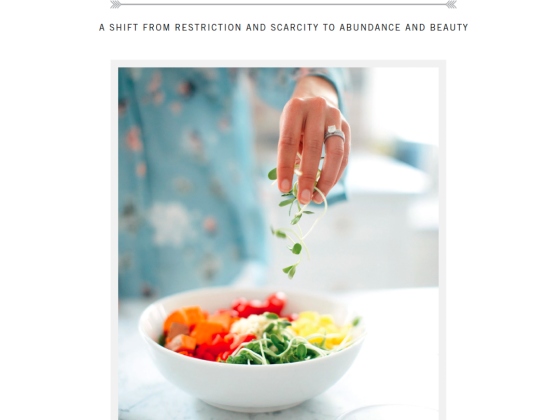If you’re continuing to work from home during this coronavirus pandemic, chances are those back-to-back Zoom meetings and virtual happy hours are taking a toll on your eyes. A 2020 study published in Ophthalmic Epidemiology analyzed survey results from over 900 respondents about their eye strain during virtual classes and work. Researchers noted an increase in screen time during the pandemic, and concluded that individuals should limit their time online to avoid straining their eyes. Here are five expert-approved actions you can implement to reduce eye strain:
1. Take an eye break.
Feel like your eyes need a break from the screen? Adopt the 20-20-20 rule, the Mayo Clinic says. Every 20 minutes, look at something 20 feet away for 20 seconds. Setting a timer on your phone may be helpful in reminding you to take an eye break.
2. Change lighting and reduce glare.
If you are staring at a screen with too much lighting, chances are it is taking a toll on your eyes. Make sure you position your computer screen to prevent glare, mostly from overhead lighting or windows. However, if there is not a way to decrease glare from light sources, consider using a screen glare filter. A filter will reduce the amount of light reflected from the screen, says the American Optometric Association.
3. Keep blinking.
On average, we blink about 15 to 20 times per minute. To avoid developing dry eyes when using electronic devices, try to blink often to keep your eyes lubricated, suggests the Mayo Clinic.
4. Implement a document holder.
If you have to reference print materials while on your computer screen, make sure they are located above the keyboard and below the monitor. You may want to consider using a document holder, which will secure your documents and make it easier for you to look at them. This will also help you avoid repositioning your head numerous times from the screen, says the UNC (University of North Carolina) department of Environment, Health, and Safety.
5. Position your chair in a comfortable way.
Make sure you are sitting in a chair that is comfortably padded and sturdy. The chair should be at an appropriate height so your feet rest flat on the floor and you are able to see your computer screen at eye level. If possible, the arms of the chair should be adjusted accordingly to support arms while typing. Avoid resting your wrists on the keyboard while typing, says the American Optometric Association.